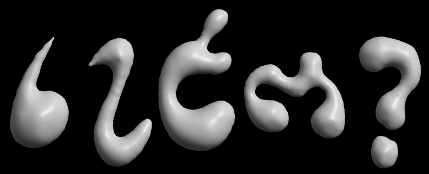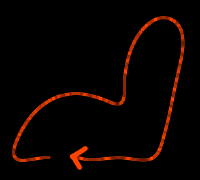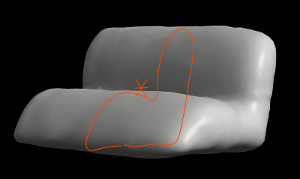The Blob is a freeform rounded object made by drawing a loop.
3.1. The Sofa
Select the Create Blob Tool and draw the curve below in the
Left view.
Take care to leave a gap at the end of the loop, and not to cross over the curve as you draw (Any cross-overs will invalidate the Blob).
Next switch to the
Perspective view and experiment with the
Depth slider on the Object properties.
The Depth slider extrudes the Blob, while the Bevel slider flattens the Blob's ends.
3.2. The Splat
The Blob is capable of making similar shapes to the Lathe - but can also make complex flat patterns.
For this Blob I just drew the outline then slightly tweaked the "Bevel" to flatten it off.
3.3. Organics
In general, while Blob can roughly make all kinds of Organic shape, the Lathe object will make a cleaner and rounder mesh. Compare the objects below:
Blob is handy when you just need a quick shape, or you are planning to do a lot of sculpting into it so the base mesh does not matter so much.