3.0 GUI
Posted: Tue Apr 30, 2013 9:57 pm
Working on making Tools more accessible in the 3.0 GUI
Don't forget you can pin panels you need open, and TAB to toggle hiding the rest. eg: While sculpting you could hide all the panels on the right to make more room.
N.B. If you are a registered Curvy 3D 2.0 user you can now try the 3.0 Beta yourself, just ask for access to the Private Beta forum
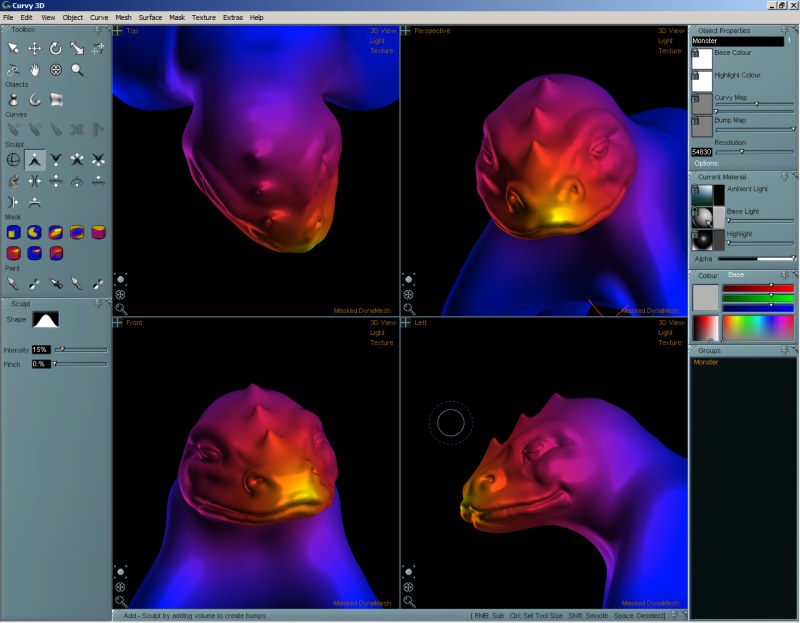 [/list]
[/list]
- * Large Toolbox
* Cursor to show the size and shape of the sculpting brush.
* Status bar at the bottom to hint how to use each tool, and show the variations you can achieve with Right button/Shift/Ctrl modifiers.
* Simpler, cleaner font and panel graphics
* Unavailable tools greyed out
Don't forget you can pin panels you need open, and TAB to toggle hiding the rest. eg: While sculpting you could hide all the panels on the right to make more room.
N.B. If you are a registered Curvy 3D 2.0 user you can now try the 3.0 Beta yourself, just ask for access to the Private Beta forum
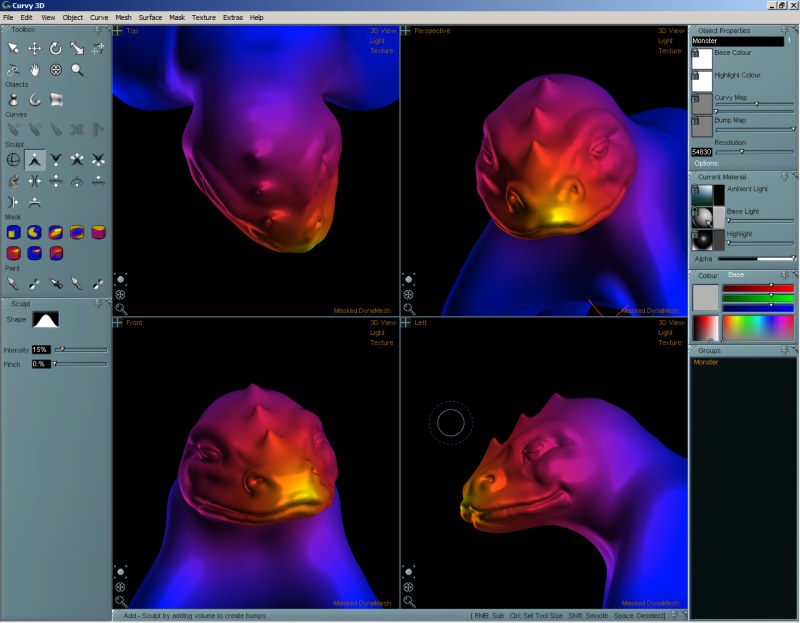 [/list]
[/list]