Page 1 of 1
Hi-Res Sculpting
Posted: Wed Nov 04, 2020 3:47 pm
by Simon
I've boosted Curvy's sculpting performance, you are now limited more by file size than mesh resolution. I've been sculpting on 50 million triangle meshes with interactive framerates. With dynamic resolution meshes to spread the detail only where it is needed this equates to incredibly high detail meshes.
The only downside is that the save files are very large! 2Gb for the 50 million triangle example - although that could be reduced if I ditch the UVs.
I'm planning to revisit the existing sculpt tools to improve them to work on high-density meshes, and also to revisit textured brushes that suit the high-poly surface well.
Here is a very early test with 50 million triangles - the sharp edges on the underlying sphere are due to the high triangle density - you can use smooth subdivision instead for a smooth surface.

Re: Hi-Res Sculpting
Posted: Thu Nov 05, 2020 4:31 pm
by Simon
I've been making this even more responsive today. It used to be that if you flicked around some fast wavy strokes they would turn into simple jagged lines

But now the brush keeps up with your strokes precisely

(even if actual sculpting lags behind on huge meshes, the end result will follow your original exact strokes).
This also has a good effect on basic Curve sculpting - so good that I've disabled the heavy auto smooth effect because the look of the original strokes is so smooth and precise already. (You can still use the old smooth strokes if you need them - I'm planning a few more input filters too to give you more options on the look and feel of your curve strokes).
Re: Hi-Res Sculpting
Posted: Fri Nov 06, 2020 5:51 pm
by weswes
that is seriously awesome looking
Re: Hi-Res Sculpting
Posted: Sat Nov 07, 2020 8:33 pm
by Simon
I'm hoping to apply the same optimisation techniques to the painting tools too. I'd love to be able to paint on a 4k heightmap to get the really small details rather than having to rely on a hi-res mesh... not that Curvy can't do it - but because I like keeping versions of my models as I sculpt and at 2Gb each version it gets really painful on my HD and cloud hosting.
Plus - if I can get the painting working there is not reason not to paint whole PBR materials, spraying down metal next to paint next to cloth and skin all on the same texture and model (using 2-3 texturemaps to hold all the required channels). I've already got the HDRI code working, but it didn't seem the right time to go into 4.0. Maybe a slightly simpler system that lets you blend between lightmaps (matcaps) with an independant colour/specular channel. You wouldn't be able to have so many materials in a scene - but the ones you did have would be simple to setup and compatible with Curvy's existing system.
I've got to do some more work on the brush system, then I might try the hi-mesh out on a real model

Re: Hi-Res Sculpting
Posted: Mon Nov 09, 2020 1:21 am
by weswes
wow!
Re: Hi-Res Sculpting
Posted: Fri May 27, 2022 9:08 pm
by Simon
Fixed up the Subdivision tool to get a smoother more predictable result when you are increasing resolution to sculpt on with detailed stamp brushes.
Re: Hi-Res Sculpting
Posted: Sat May 28, 2022 6:05 am
by Action52
Simon is back omg finally


Re: Hi-Res Sculpting
Posted: Sat May 28, 2022 7:58 pm
by granada
Great work Simon

Dave
Re: Hi-Res Sculpting
Posted: Sun May 29, 2022 1:06 pm
by Simon
Using the Custom/Stamp brush to add hard-surface alpha brushes to a 3 million tri sphere.
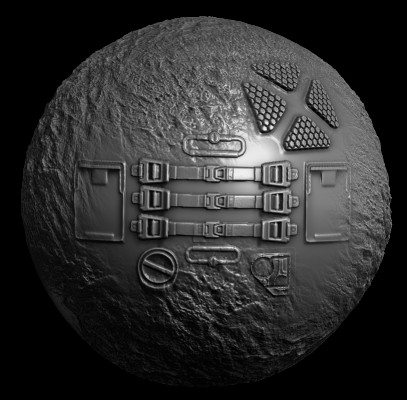
- Stamp.jpg (38.19 KiB) Viewed 89283 times
Re: Hi-Res Sculpting
Posted: Mon May 30, 2022 9:46 am
by Simon
More hi-poly stamp testing. This time on a 5 million triangle mesh and alpha brushes bought from Artstation. There is no sculpting here - just stamped alpha brushes.

- HiP.jpg (42.76 KiB) Viewed 89268 times
Re: Hi-Res Sculpting
Posted: Mon May 30, 2022 9:57 am
by granada
That's very cool

Dave
Re: Hi-Res Sculpting
Posted: Mon May 30, 2022 3:24 pm
by Simon
Dragon scales and torso test with selection masking.
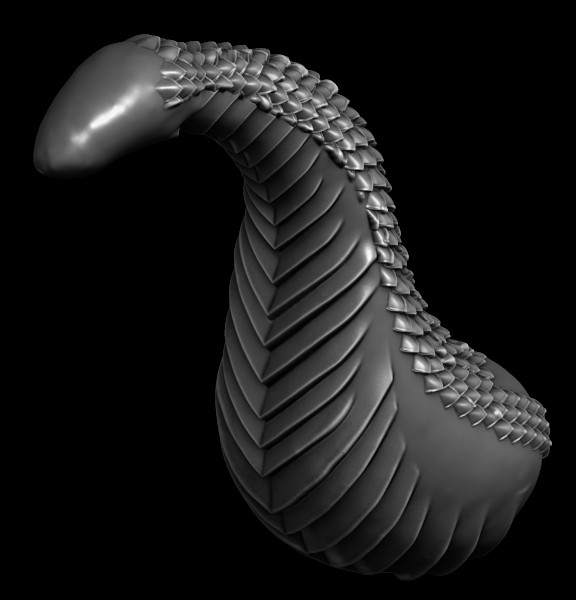
- Cust.jpg (35.91 KiB) Viewed 89255 times
Re: Hi-Res Sculpting
Posted: Thu Jun 02, 2022 10:19 am
by Simon
I've added a layered stamping mode to allow you to fill in an area with stamps, without them adding on top of each other and making a mess.
In this example two stamps are placed overlapping. On the left the second stamp grows off the convulted surface of the first making nasty bubbles and stretched areas. On the right is the layered version which allows both stamps to displace the original surface without interference.
Similarly to the simple Layer brush, once you have begun sculpting in a layer you can also erase your strokes back towards the original surface position. This should help with blends and fine tuning your stamps.
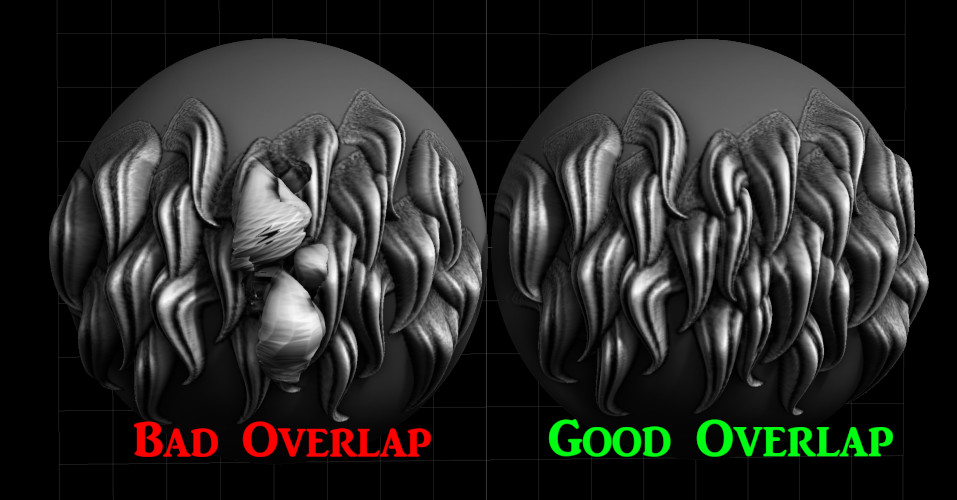
- Fur3.jpg (92.66 KiB) Viewed 89176 times
Holding down the right mouse button lets you change the size and orientation of the custom stamp as you go and fill up a larger shape.
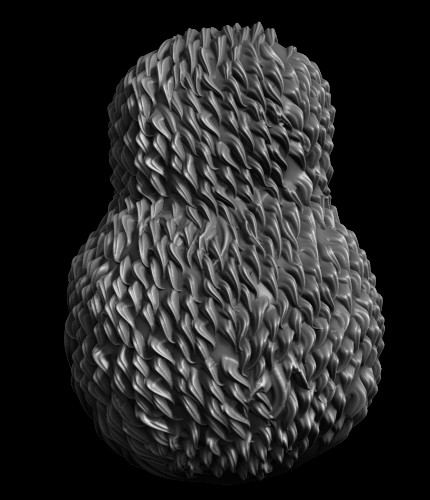
- Fur.jpg (44.88 KiB) Viewed 89176 times
Re: Hi-Res Sculpting
Posted: Sat Jun 04, 2022 5:37 pm
by granada
That’s a cool addition, will make the tool simpler to use

