I'd like to use this thread to collect my ideas for new functions in the next major release of Curvy 3D. I love to use Curvy 3D, but I think there is always room for improvements as it is with everything. And I have a lot of ideas. Maybe some proposals will be realized.
My proposals for Curvy 3D 4.0
My proposals for Curvy 3D 4.0
Hello,
I'd like to use this thread to collect my ideas for new functions in the next major release of Curvy 3D. I love to use Curvy 3D, but I think there is always room for improvements as it is with everything. And I have a lot of ideas. Maybe some proposals will be realized.
I'd like to use this thread to collect my ideas for new functions in the next major release of Curvy 3D. I love to use Curvy 3D, but I think there is always room for improvements as it is with everything. And I have a lot of ideas. Maybe some proposals will be realized.
-
Simon
- C.E.O.
- Posts: 2699
- Joined: Wed Dec 01, 2004 8:13 am
- Location: Kingston Upon Thames, U.K.
- Contact:
Re: My proposals for Curvy 3D 4.0
Hi Funken, glad to have your input on 4.0  You are welcome to add to this thread!
You are welcome to add to this thread!
Re: My proposals for Curvy 3D 4.0
So, here are my first ideas:
Much more curve types: line, polyline, arc, bezier/spline curves, rectangle, circle, polygon
I think this is a must for every "drawing software". Now there is only a freehand drawing mode in Curvy 3D. Though you can already straigthen drawn curves with the ruler tool it's not the same as having straigtforward curve types that are meant to draw only specific geometry like a perfect square. Moreover, I wished Curvy 3D has some basic spline functionality. I think it would be very useful to have splines since they produce super-smooth curves with only a few control points that can be easily manipulated.
Brush stabilization (like Lazy Mouse in ZBrush)
Do I really have to explain this? Brush stabilization makes it possible to draw smooth curves elegantly and swiftly at the same time. It also reduces the situation where you have to redraw jagged curves since curves are smooth directly from the beginning. There should be an option to control the "smooth factor". A greater smooth factor smoothes out longer mouse paths and vice versa.
Better flatten brush (like in ZBrush/3DCoat)
I think the flatten brush should be updated for Curvy 3D 4.0. Currently the flatten brush in Curvy 3D doesn't feel very natural. It doesn't really work by flatten out the geometry beneath the cursor but actually "level" the geometry between its lowest and highest elevation which can lead to "edges" which is shown in the picture. For comparison there is the flatten tool of 3D Coat.

3D mouse support (3Dconnexion SpaceMouse etc.)
I use my 3D mouse all the time in most of my 3D/CAD programs. The big advantage of 3d mice is that you are able to control the camera and to draw/model at the same time. It also reduces the "clicks" which is healthy to your hand and wrist muscles. I think Curvy 3D could benefit strongly from a 3D mouse control implementation.
Matcaps
Super easy to create on your own. Also easy to use and needs only tiny amounts of system resources. Matcaps are ideal since they provide optimal modeling/sculpting shading of 3d models without the need to build up complex lighting schemes. Matcaps make it also possible to mimik certain materials like clay, soap, stone, wood, and so on which can impact your way you sculpt your model.
Sizable panels
The UI of Curvy 3D feels a bit outdated. To upgrade Curvy 3D in means of UI and UX I think all panels should be sizable. But not only the panels itself but also the text and control elements inside of them. Especially the text is very small and can be hard to read sometimes. With larger panels and panel contents you increase the accessibility to the program.
Much more curve types: line, polyline, arc, bezier/spline curves, rectangle, circle, polygon
I think this is a must for every "drawing software". Now there is only a freehand drawing mode in Curvy 3D. Though you can already straigthen drawn curves with the ruler tool it's not the same as having straigtforward curve types that are meant to draw only specific geometry like a perfect square. Moreover, I wished Curvy 3D has some basic spline functionality. I think it would be very useful to have splines since they produce super-smooth curves with only a few control points that can be easily manipulated.
Brush stabilization (like Lazy Mouse in ZBrush)
Do I really have to explain this? Brush stabilization makes it possible to draw smooth curves elegantly and swiftly at the same time. It also reduces the situation where you have to redraw jagged curves since curves are smooth directly from the beginning. There should be an option to control the "smooth factor". A greater smooth factor smoothes out longer mouse paths and vice versa.
Better flatten brush (like in ZBrush/3DCoat)
I think the flatten brush should be updated for Curvy 3D 4.0. Currently the flatten brush in Curvy 3D doesn't feel very natural. It doesn't really work by flatten out the geometry beneath the cursor but actually "level" the geometry between its lowest and highest elevation which can lead to "edges" which is shown in the picture. For comparison there is the flatten tool of 3D Coat.

3D mouse support (3Dconnexion SpaceMouse etc.)
I use my 3D mouse all the time in most of my 3D/CAD programs. The big advantage of 3d mice is that you are able to control the camera and to draw/model at the same time. It also reduces the "clicks" which is healthy to your hand and wrist muscles. I think Curvy 3D could benefit strongly from a 3D mouse control implementation.
Matcaps
Super easy to create on your own. Also easy to use and needs only tiny amounts of system resources. Matcaps are ideal since they provide optimal modeling/sculpting shading of 3d models without the need to build up complex lighting schemes. Matcaps make it also possible to mimik certain materials like clay, soap, stone, wood, and so on which can impact your way you sculpt your model.
Sizable panels
The UI of Curvy 3D feels a bit outdated. To upgrade Curvy 3D in means of UI and UX I think all panels should be sizable. But not only the panels itself but also the text and control elements inside of them. Especially the text is very small and can be hard to read sometimes. With larger panels and panel contents you increase the accessibility to the program.
-
Simon
- C.E.O.
- Posts: 2699
- Joined: Wed Dec 01, 2004 8:13 am
- Location: Kingston Upon Thames, U.K.
- Contact:
Re: My proposals for Curvy 3D 4.0
Wishlist = After 4.0 (probably)
Curve Types: Wishlist. Will be interesting to first get some experience with SVG import & Inkscape as a companion app.
Brush Stabilisation: YES this is a great idea.
Flatten Brush: YES I think I misunderstood how this brush should work. Curvy's brush removes dents, but it is actually more useful as you describe.
3D Mouse: Maybe... I do have a 3D mouse but didn't make much progress with it, and I'm not sure if it will be too niche (eg: only useful to small %)
Matcaps: DONE I've been using "Matcaps" long before ZBrush existed They are just called Lightmaps in Curvy. If you set the ambient and highlight colour to black, the remaining lightmap works just like a Matcap, and even supports alpha. Just right click on the shaded ball and choose any existing Matcap image and it will work in Curvy.
They are just called Lightmaps in Curvy. If you set the ambient and highlight colour to black, the remaining lightmap works just like a Matcap, and even supports alpha. Just right click on the shaded ball and choose any existing Matcap image and it will work in Curvy.
Here are some Matcaps I used in Curvy in the past for example
Sizable panels: YES there is a growing list of UI improvements in This Thread
Curve Types: Wishlist. Will be interesting to first get some experience with SVG import & Inkscape as a companion app.
Brush Stabilisation: YES this is a great idea.
Flatten Brush: YES I think I misunderstood how this brush should work. Curvy's brush removes dents, but it is actually more useful as you describe.
3D Mouse: Maybe... I do have a 3D mouse but didn't make much progress with it, and I'm not sure if it will be too niche (eg: only useful to small %)
Matcaps: DONE I've been using "Matcaps" long before ZBrush existed
Here are some Matcaps I used in Curvy in the past for example
Sizable panels: YES there is a growing list of UI improvements in This Thread
Re: My proposals for Curvy 3D 4.0
Icons without letters
This proposal can be seen as an UI improvement idea. The first time I started Curvy 3D the icons with letters in them confused me a bit as I thought it would mean their shortcut. My proposal here is to get rid of the letters and instead change the icons a bit. For example, the icons of surface tools could integrate an stylized wireframe mesh, and the texture tools a classic checkerboard texture.
From this to this
to this 
Vertex painting
Nothing fancy, but it would be nice to have, especially since it needs only very few resources and shouldn't be too hard to implement.
Clay brush
In Curvy 3D, with a "bulge" brush shape the Add brush can mimik the popular Clay brush which can be found in most sculpting programs (e. g. 3D Coat). But still, it's not the same! The Add brush in Curvy 3D - as its name implies - adds material to the surface every time you make a stroke. But it also continually adds material over the same stroke even when the mouse button wasn't released since then. A clay brush doesn't do that. Moreover, a Clay brush feels more natural since it applies new material in way that reminds of soft and ductile clay. So, I'd like to see a dedicated Clay brush to be implimented in the next version of Curvy 3D.

In Curvy 3D, the Add brush can quickly lead to oversized "overhangs" which are not only hard to rescuplt to a proper shape but also intruduce poor and jagged geometry oftenly.
For comparison: One of the few standard clay brushes found in 3D Coat.
Shape library
It would be nice to save custom brush shapes in a library for later use.
Live update of brush shape
When using this shape control the shape of the brush should be visible and auto-updated in the 3d viewport.
shape control the shape of the brush should be visible and auto-updated in the 3d viewport.
Redo command
In the menu there is undo but no redo.
Voxel Merge Selection/Mask
A voxel merge function that can be restricted to certain areas of the model. Prevents existing geometry from being re-meshed by the voxel merge algorithm.
Cone primitive
So, we have Sphere, Cube, and Cylinder, but no Cone primitive? Seriously, can be very useful sometimes.
Seriously, can be very useful sometimes.
Misc
I think you made accidently a typo here:
More ideas to come!
This proposal can be seen as an UI improvement idea. The first time I started Curvy 3D the icons with letters in them confused me a bit as I thought it would mean their shortcut. My proposal here is to get rid of the letters and instead change the icons a bit. For example, the icons of surface tools could integrate an stylized wireframe mesh, and the texture tools a classic checkerboard texture.
From this
 to this
to this 
Vertex painting
Nothing fancy, but it would be nice to have, especially since it needs only very few resources and shouldn't be too hard to implement.
Clay brush
In Curvy 3D, with a "bulge" brush shape the Add brush can mimik the popular Clay brush which can be found in most sculpting programs (e. g. 3D Coat). But still, it's not the same! The Add brush in Curvy 3D - as its name implies - adds material to the surface every time you make a stroke. But it also continually adds material over the same stroke even when the mouse button wasn't released since then. A clay brush doesn't do that. Moreover, a Clay brush feels more natural since it applies new material in way that reminds of soft and ductile clay. So, I'd like to see a dedicated Clay brush to be implimented in the next version of Curvy 3D.

In Curvy 3D, the Add brush can quickly lead to oversized "overhangs" which are not only hard to rescuplt to a proper shape but also intruduce poor and jagged geometry oftenly.
For comparison: One of the few standard clay brushes found in 3D Coat.
Shape library
It would be nice to save custom brush shapes in a library for later use.
Live update of brush shape
When using this
 shape control the shape of the brush should be visible and auto-updated in the 3d viewport.
shape control the shape of the brush should be visible and auto-updated in the 3d viewport.Redo command
In the menu there is undo but no redo.
Voxel Merge Selection/Mask
A voxel merge function that can be restricted to certain areas of the model. Prevents existing geometry from being re-meshed by the voxel merge algorithm.
Cone primitive
So, we have Sphere, Cube, and Cylinder, but no Cone primitive?
Misc
I think you made accidently a typo here:

More ideas to come!
-
Simon
- C.E.O.
- Posts: 2699
- Joined: Wed Dec 01, 2004 8:13 am
- Location: Kingston Upon Thames, U.K.
- Contact:
Re: My proposals for Curvy 3D 4.0
Icons without letters: YES I'll bear this in mind for the UI overhaul.
Vertex painting: DONE I think? You can paint vertex colours using the icons you describe above. Or do you mean something else...
Clay Brush: YES - But I don't quite understand how it works yet. I can see that Clay produces a smooth flat stroke, but can still overlap itself later... got to think about that. I appreciate it is a better brush for sculpting in as you have more control of the volume placement, while Curvy is a bit unpredictable as it builds up. I think (?) Clay has a strong smoothing and flattening effect as well. Note, the overlapping stroke completely obscures the edges underneath.
Shape library: Wishlist
Live update of brush shape: YES
Redo command YES - This is quite a big ask as it effects the whole application... but I have plans to make Redo very helpful as part of a action-preview system with live redo's as you change parameters.
Voxel Merge Selection/Mask: Probably not... but you can always cut and stitch parts back together if you want to mix voxel and non-voxel parts (this is what Curvy would have to do under the hood anyway).
Cone primitive: YES. Curvy already supports this as a Line Object with flat ends, a straight curve, and different end radii - but it would be simple to add this to the primitive library when it appears.
Misc: YES
Vertex painting: DONE I think? You can paint vertex colours using the icons you describe above. Or do you mean something else...
Clay Brush: YES - But I don't quite understand how it works yet. I can see that Clay produces a smooth flat stroke, but can still overlap itself later... got to think about that. I appreciate it is a better brush for sculpting in as you have more control of the volume placement, while Curvy is a bit unpredictable as it builds up. I think (?) Clay has a strong smoothing and flattening effect as well. Note, the overlapping stroke completely obscures the edges underneath.
Shape library: Wishlist
Live update of brush shape: YES
Redo command YES - This is quite a big ask as it effects the whole application... but I have plans to make Redo very helpful as part of a action-preview system with live redo's as you change parameters.
Voxel Merge Selection/Mask: Probably not... but you can always cut and stitch parts back together if you want to mix voxel and non-voxel parts (this is what Curvy would have to do under the hood anyway).
Cone primitive: YES. Curvy already supports this as a Line Object with flat ends, a straight curve, and different end radii - but it would be simple to add this to the primitive library when it appears.
Misc: YES
Re: My proposals for Curvy 3D 4.0
A quick mock-up of how the next Curvy 3D might look like. Please consider the semi-transparent panels. Makes it possible to see through your model (= viewport/working area feels much larger). The panels can be moved and dragged when the pin is opened. 


-
Simon
- C.E.O.
- Posts: 2699
- Joined: Wed Dec 01, 2004 8:13 am
- Location: Kingston Upon Thames, U.K.
- Contact:
Re: My proposals for Curvy 3D 4.0
There is quite a UI thread here - big changes ahead! Transparency for panels backgrounds (optional) is a easy add. I'm less keen on transparent controls in the panels (So I like the way you've mocked it up)
Also got to get rid of the 2nd grid - it works while you are rotating, but doesn't help when the view is still.
I have a few big features that require serious UI revision - but the rest of it is very much in flux and open to suggestions. Overall it will be simpler by default, and more powerful in optional extra panels.
I'm interested to experiment with the default model shader and background colour - I'm used to a black background and shiny grey models, but that might not be best for everyone. I suppose a dark UI, a light UI and a 3.0 traditional colour UI would be helpful as initial presets.
I would like people to consider Curvy to be easy to learn - compared to any bigger app. So any ease-of-use/ease-to-learn ideas will be helpful.
Also got to get rid of the 2nd grid - it works while you are rotating, but doesn't help when the view is still.
I have a few big features that require serious UI revision - but the rest of it is very much in flux and open to suggestions. Overall it will be simpler by default, and more powerful in optional extra panels.
I'm interested to experiment with the default model shader and background colour - I'm used to a black background and shiny grey models, but that might not be best for everyone. I suppose a dark UI, a light UI and a 3.0 traditional colour UI would be helpful as initial presets.
I would like people to consider Curvy to be easy to learn - compared to any bigger app. So any ease-of-use/ease-to-learn ideas will be helpful.
Re: My proposals for Curvy 3D 4.0
This reminds me of modo's workplane. Works exactly that way. Good idea.Simon wrote:Also got to get rid of the 2nd grid - it works while you are rotating, but doesn't help when the view is still.
Good that you mention that. Actually, I prefer lighter UIs over dark UIs. Wherever possible, for example in Photoshop, I switch the UI to a light layout. I think dark UIs are too "dismal" to me, I like more lighter, "happier" UIs, like MoI 3D. Instead of only having the choice between light and dark, are Themes (or Color Schemes) possible? Or at least a slider where the user can choose the brightness of the UI?Simon wrote:I'm interested to experiment with the default model shader and background colour - I'm used to a black background and shiny grey models, but that might not be best for everyone. I suppose a dark UI, a light UI and a 3.0 traditional colour UI would be helpful as initial presets.
-
Simon
- C.E.O.
- Posts: 2699
- Joined: Wed Dec 01, 2004 8:13 am
- Location: Kingston Upon Thames, U.K.
- Contact:
Re: My proposals for Curvy 3D 4.0
Oh yes, I was thinking if the UI supported 3, it would force me to make a general solution and add a properties page for the UI. Then you could have as many actual Themes as you liked.
Re: My proposals for Curvy 3D 4.0
Shortcuts for different views
It would be nice to call different views with shortcuts (based on the numpad would be nice). Let's say "5" for 3D/perspective, "8" for top ortho view, "2" for bottom ortho view", "4" and "6" for left/right view respectively. No need to switch to a four views layout anymore since you can quickly "jump" between different views via some keystrokes on the numpad (or other keys).
Support for localizations (Curvy 3D in other languages)
Curvy 3D in other languages would be great, wouldn't it?
Set tool size based on last size
To change the tool size you have to Ctrl + drag left mouse button. Please make it possible to set the tool sized based on the last size given to the tool. Now it's that you start always with smallest size. This is very inconvenient when you want to change the tool size only a bit, especially for already large tool sizes.
Better rotation tool handle

The rotation and scale widgets may get confused since they are of similar shape: little boxes at the end of the widget handles. I'd like to propose a rotation widget with handles round and shaped like an arc to represent the circles they revolve around.
Bounding boxes
I'd like to see an option to turn bounding boxes on and off. I think bounding boxes are useful to position objects in relation to other objects. They also give a better image of the total size of the object.
Metaballs?

Some love for metaballs (...cubes, ...cylinders, ...objects) maybe? A modeling concept a little bit unpopular these days, but nevertheless very useful sometimes since metaballs provide a simple and powerful solution for making organic shapes - exactly what Curvy 3D already provides with curves. I think that metaballs are a great addition to Curvy 3D.
It would be nice to call different views with shortcuts (based on the numpad would be nice). Let's say "5" for 3D/perspective, "8" for top ortho view, "2" for bottom ortho view", "4" and "6" for left/right view respectively. No need to switch to a four views layout anymore since you can quickly "jump" between different views via some keystrokes on the numpad (or other keys).
Support for localizations (Curvy 3D in other languages)
Curvy 3D in other languages would be great, wouldn't it?
Set tool size based on last size
To change the tool size you have to Ctrl + drag left mouse button. Please make it possible to set the tool sized based on the last size given to the tool. Now it's that you start always with smallest size. This is very inconvenient when you want to change the tool size only a bit, especially for already large tool sizes.
Better rotation tool handle

The rotation and scale widgets may get confused since they are of similar shape: little boxes at the end of the widget handles. I'd like to propose a rotation widget with handles round and shaped like an arc to represent the circles they revolve around.
Bounding boxes
I'd like to see an option to turn bounding boxes on and off. I think bounding boxes are useful to position objects in relation to other objects. They also give a better image of the total size of the object.
Metaballs?

Some love for metaballs (...cubes, ...cylinders, ...objects) maybe? A modeling concept a little bit unpopular these days, but nevertheless very useful sometimes since metaballs provide a simple and powerful solution for making organic shapes - exactly what Curvy 3D already provides with curves. I think that metaballs are a great addition to Curvy 3D.
-
Simon
- C.E.O.
- Posts: 2699
- Joined: Wed Dec 01, 2004 8:13 am
- Location: Kingston Upon Thames, U.K.
- Contact:
Re: My proposals for Curvy 3D 4.0
Shortcuts for different views YES As well as configurable shortcuts to any generic UI control.
Support for localizations (Curvy 3D in other languages) Wishlist I'll bear it in mind when I rewrite the UI. It may just appear as a convenient side-effect to the rewrite. A big issue for localisation is the difference in size and length of words/phrases... but with a fully scalable UI that wouldn't be so much of a barrier.
Set tool size based on last size MAYBE This is an interesting change! How does it work if you have a huge brush and want to make a small size afterwards?
Better rotation tool handle YES I have added fixed angle rotations, and want to somehow (simply) add different pivot points for rotation/scale.
Bounding boxes YES I already have these, simple enough to render them out on an option. It is certainly useful to use to "see through" other objects.
Metaballs? NO Well, the existing Voxel Merge code produces a Metaball style mesh, so Curvy kind of does this effect already. And to be fair now there are cleaner options I rarely use the Voxel Merge.
NO Well, the existing Voxel Merge code produces a Metaball style mesh, so Curvy kind of does this effect already. And to be fair now there are cleaner options I rarely use the Voxel Merge.
Support for localizations (Curvy 3D in other languages) Wishlist I'll bear it in mind when I rewrite the UI. It may just appear as a convenient side-effect to the rewrite. A big issue for localisation is the difference in size and length of words/phrases... but with a fully scalable UI that wouldn't be so much of a barrier.
Set tool size based on last size MAYBE This is an interesting change! How does it work if you have a huge brush and want to make a small size afterwards?
Better rotation tool handle YES I have added fixed angle rotations, and want to somehow (simply) add different pivot points for rotation/scale.
Bounding boxes YES I already have these, simple enough to render them out on an option. It is certainly useful to use to "see through" other objects.
Metaballs?
Re: My proposals for Curvy 3D 4.0
Tool end cap variations
Now, tool ends can be flat or open. Let’s introduce some flexibility here: it should be possible to cap tool ends in different shapes (open, flat, buldged, sphere, custom based on a curve profile and so on).

World axis widget
A little widget in one of the corners of the 3d viewport to help understand navigation and orientation in the 3d space.

Curves with custom colors
This may be useful if an object group has a lot of complex geometry based on lots of curves.
Curve saving to groups list
The ability to draw curves individually without the need to create an actual object. It should also be possible to store individual curves in the groups list. I wished Curvy 3D was a bit more flexible in this regard.
Duplicate on curve

Tabs to work with multiple scenes in only one instance
No more need to open multiple instances of Curvy 3D.
Coordinates panel
To position objects precisely based on certain values.
Move/Rotate/Scale properties panel
To control movement/rotation/scaling operations precisely based on certain values.
Now, tool ends can be flat or open. Let’s introduce some flexibility here: it should be possible to cap tool ends in different shapes (open, flat, buldged, sphere, custom based on a curve profile and so on).

World axis widget
A little widget in one of the corners of the 3d viewport to help understand navigation and orientation in the 3d space.

Curves with custom colors
This may be useful if an object group has a lot of complex geometry based on lots of curves.
Curve saving to groups list
The ability to draw curves individually without the need to create an actual object. It should also be possible to store individual curves in the groups list. I wished Curvy 3D was a bit more flexible in this regard.
Duplicate on curve

Tabs to work with multiple scenes in only one instance
No more need to open multiple instances of Curvy 3D.
Coordinates panel
To position objects precisely based on certain values.
Move/Rotate/Scale properties panel
To control movement/rotation/scaling operations precisely based on certain values.
Re: My proposals for Curvy 3D 4.0
Text tool
Curvy 3D needs a tool to create editable text.
Auto-remesh region after change
Some sculpting operations (like Drag and Add) may lead to a heavily distorted mesh with poor and jagged geometry. My idea is to introduce a kind of auto-remeshing operation which re-draws the changed part of the geometry after each stroke so the polys of the mesh are evenly distributed.

Mesh improvement for blob objects
In some cases, the geometry of a blob object doesn’t follow its outline curve well which leads to a jagged contour of the blob. Maybe you can improve this.

Local smooth for curves
So, with shortcut “S” you can smooth curves, but only globally. Some “local smooth” functionality for curves would be nice. For meshes there already is local smooth by Shift+dragging a sculp tool.
New brushes I'd like to see in Curvy 3D: Smear, Fill, Scratch
Smear: Great for making objects that should appear fluid, cloth-like, soft and so on.

Fill: Would be a great companion to your Groove Brush.
Scratches: Applies some “wear and tear” to objects. Makes them more vivid and realistic.
I hope I don't stress you too much with all my ideas I write down here. Also, I'd like to excuse my bad English. I know it's not the best, but I try at least my best so that you still understand what I mean.
Curvy 3D needs a tool to create editable text.
Auto-remesh region after change
Some sculpting operations (like Drag and Add) may lead to a heavily distorted mesh with poor and jagged geometry. My idea is to introduce a kind of auto-remeshing operation which re-draws the changed part of the geometry after each stroke so the polys of the mesh are evenly distributed.

Mesh improvement for blob objects
In some cases, the geometry of a blob object doesn’t follow its outline curve well which leads to a jagged contour of the blob. Maybe you can improve this.

Local smooth for curves
So, with shortcut “S” you can smooth curves, but only globally. Some “local smooth” functionality for curves would be nice. For meshes there already is local smooth by Shift+dragging a sculp tool.
New brushes I'd like to see in Curvy 3D: Smear, Fill, Scratch
Smear: Great for making objects that should appear fluid, cloth-like, soft and so on.

Fill: Would be a great companion to your Groove Brush.
Scratches: Applies some “wear and tear” to objects. Makes them more vivid and realistic.
I hope I don't stress you too much with all my ideas I write down here. Also, I'd like to excuse my bad English. I know it's not the best, but I try at least my best so that you still understand what I mean.
-
Simon
- C.E.O.
- Posts: 2699
- Joined: Wed Dec 01, 2004 8:13 am
- Location: Kingston Upon Thames, U.K.
- Contact:
Re: My proposals for Curvy 3D 4.0
Thanks for the new ideas - they are very welcome  I love the GIFs too, very helpful!
I love the GIFs too, very helpful!
Tool end cap variations MAYBE Some of this will come "for free" with the unification of the primitives.
World axis widget YES More commands will rely on the old X Y Z (like translation & rotation type ins) so it will be handy to have a reminder. I already colour the grid axes like this when rotating the view so it fits in.
Curves with custom colors DONE
Curve saving to groups list DONE There has a been a "Curves" primitive for a while, but it never made the Beta. I've re-enabled it and started using it as part of commands that take an extra curve as input. These Curves have custom colours - but there is no reasom ALL curves can't have a colour. I just need to make sure that it looks different when selected somehow...
Duplicate on curve YES I love this one! I can also imagine options rotate to follow the curve and to use 2 curves to control complex rotations too.
Tabs to work with multiple scenes in only one instance MAYBE The "Layers" System was always meant to let you split up and work on stuff separately, but it was never easy to use. Doing something similar but with Tabs might be interesting.
Coordinates panel PROBABALY I want a type in transform box, so I guess this will be part of that.
Move/Rotate/Scale properties panel YES
Text tool NO I'm happy with importing SVG text for now.
Auto-remesh region after change DONE? If you have a Dynamic Mesh, rather than a Quad Mesh the move and rotate tools subdivide the surface before working - leaving a smooth distortion.
Mesh improvement for blob objects WISHLIST With the UI upgrade I will be able to add some parameters to help control the Blob mesh, but it's not a priority.
Local smooth for curves YES Love this idea, and it can use the same tool as for mesh smooth. Interesting to consider some of the other tools as curve tools. Flatten, Polish, Pinch would all be cool.
New brushes I'd like to see in Curvy 3D: Smear, Fill, Scratch YES, YES, MAYBE
Tool end cap variations MAYBE Some of this will come "for free" with the unification of the primitives.
World axis widget YES More commands will rely on the old X Y Z (like translation & rotation type ins) so it will be handy to have a reminder. I already colour the grid axes like this when rotating the view so it fits in.
Curves with custom colors DONE
Curve saving to groups list DONE There has a been a "Curves" primitive for a while, but it never made the Beta. I've re-enabled it and started using it as part of commands that take an extra curve as input. These Curves have custom colours - but there is no reasom ALL curves can't have a colour. I just need to make sure that it looks different when selected somehow...
Duplicate on curve YES I love this one! I can also imagine options rotate to follow the curve and to use 2 curves to control complex rotations too.
Tabs to work with multiple scenes in only one instance MAYBE The "Layers" System was always meant to let you split up and work on stuff separately, but it was never easy to use. Doing something similar but with Tabs might be interesting.
Coordinates panel PROBABALY I want a type in transform box, so I guess this will be part of that.
Move/Rotate/Scale properties panel YES
Text tool NO I'm happy with importing SVG text for now.
Auto-remesh region after change DONE? If you have a Dynamic Mesh, rather than a Quad Mesh the move and rotate tools subdivide the surface before working - leaving a smooth distortion.
Mesh improvement for blob objects WISHLIST With the UI upgrade I will be able to add some parameters to help control the Blob mesh, but it's not a priority.
Local smooth for curves YES Love this idea, and it can use the same tool as for mesh smooth. Interesting to consider some of the other tools as curve tools. Flatten, Polish, Pinch would all be cool.
New brushes I'd like to see in Curvy 3D: Smear, Fill, Scratch YES, YES, MAYBE