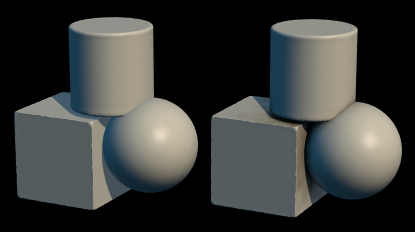7.1. Colour Smooth
Blurs out surface colours over the mesh.
7.2. Mask -> Colour
Converts the current mask into a greyscale colour on the surface.
7.3. Colour Flood Fill
Uses the current Paint colour to fill the entire mesh's surface.
7.4. Colour Clear
Floods the surface with white, clearing the effect of surface colour.
7.5. Ambient Occlusion
Shades the surface with soft shadows where there are cracks and crevases in the mesh .
7.6. Ambient Smooth
Evens out the ambient occlusion shading, blurring the edges to make it look smoother.
7.7. Ambient Clear
Clears the ambient colour channel to white.